[NNStreamer] GTK+ 설치 및 이해하기
소개
GTK 또는 GIMP은 멀티 플랫폼에서 GUI를 생성하기 위한
toolkit입니다. 완전한 집합의 widgets을 지원하고 작은 프로젝트에서부터 큰 프로젝트까지 모두 커버할 수 있습니다.
GTK는 C로 작성되었지만 C/C++ 뿐만 아니라 다양한 언어를 지원합니다. Perl이나 python을 사용한다면 효과적인 방법으로 어플리케이선 개발을 할 수 있을 것입니다.
GTK는 GNU project의 오픈소스 프로젝트 입니다.
구조
GTK는 4개의 라이브러리를 기반으로 빌드되었습니다. 구조를 설명하는 부분은 짧기 때문에 원문을 가져오겠습니다.
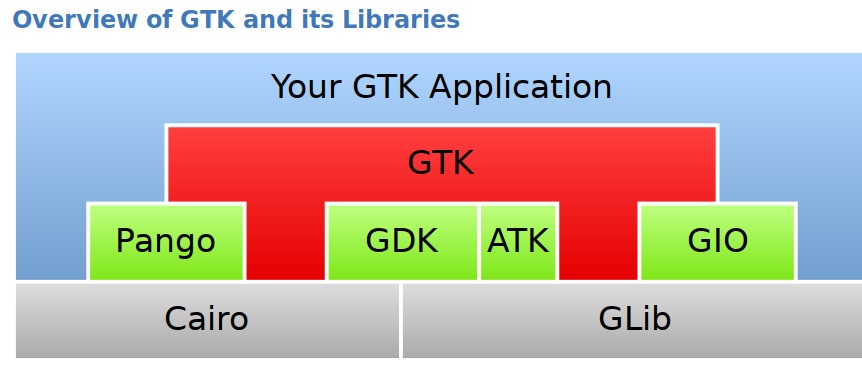
GLib: a low-level core library that forms the basis of GTK. It provides data structure handling for C, portability wrappers and interfaces for such run-time functionality as an event loop, threads, dynamic loading and an object system.Pango: a library for layout and rendering of text with an emphasis on internationalization. It forms the core of text and font handling for GTK.Cairo: a library for 2D graphics with support for multiple output devices (including the X Window System, Win32) while producing a consistent output on all media while taking advantage of display hardware acceleration when available.ATK: a library for a set of interfaces providing accessibility. By supporting the ATK interfaces, an application or toolkit can be used with tools such as screen readers, magnifiers, and alternative input devices.
설치
먼저 GTK를 설치하기 전에 toolkit이 먼지 알아보겠습니다. O/S에 따라서 screen에 버튼이나 text box같은 간단한 widget을 띄우려고 해도 어떤 모양으로 클릭했을 때 어떤 동작을 하는지 등과 같은 세부적인 사항까지 모두 빌드해야합니다. 이러한 번거로움을 덜기 위해서 간단하게 버튼과 더 복잡한 GUI 객체들을 가져다가 쓸 수 있도록 만들어주는 것이 toolkit입니다.
GTK+는 GTK2.0과 GTK3.0을 버전에 상관없이 한 번에 부를 때 사용하는 말이라고 합니다. Gstreamer에서 사용하는 GTK도 GTK+라고 표기 되어 있어서 2.0을 사용하든 3.0을 사용하든 차이가 없어 보입니다. 굳이 2.0과 3.0의 차이점을 알아봐도 되지만 여기서는 그냥 3.0을 설치하고 다시 Gstreaemer tutorial 포스팅으로 돌아가겠습니다.
아래의 명령으로 설치합니다.
$ sudo apt-get update
$ apt-get install libgtk-3-dev
//$ sudo apt-get install libgtk2.0-dev
2.0 설치는 아래와 같이 합니다.
$ sudo apt-get update
$ sudo apt-get install libgtk2.0-dev
