[Git] Git 설치, 설정, help
Git 설치
- Ubuntu :
$ sudo apt install git-all - Window : https://git-scm.com/download/win
Git 최초 설정
| OS | 적용 범위 | 명령어 | 디렉토리 |
|---|---|---|---|
| Linux | git config --system |
시스템의 모든 사용자와 모든 저장소 | /etc/gitconfig |
| Linux | git config --global |
시스템의 특정 사용자의 모든 저장소 | ~/.gitconfig,~/.config/git/config |
| Linux | git config --local |
현재 작업중인 특정 저장소 | ./ |
Git 사용자 정보 설정
시스템의 특정 사용자의 모든 저장소에 같은 이름과 이메일을 사용하고 싶은 경우 아래와 같이 진행한다.
git config --global user.name "niklasjang"git config --global user.email "niklasjang@gmail.com"
Git 편집기 설정
git config --global core.editor emacsgit config --global core.editor "code --wait"```txt //vscode에서 git diff 사용할 수 있도록 추가 설정하기- 아래 명령어 입력 $ git config –global -e
- 아래 명령어 .gitconfig에 추가 [diff] tool = default-difftool [difftool “default-difftool”] cmd = code –wait –diff $LOCAL $REMOTE ```
Git 설정 확인
git config --list$ git config --list user.name=John Doe user.email=johndoe@example.com color.status=auto color.branch=auto color.interactive=auto color.diff=auto- 여러 디렉토리의 gitconfig가 적용된 경우 어떤 gitconfig파일에 의해 적용된 설정인지 확인
$ git config --show-origin rerere.autoUpdate file:/home/johndoe/.gitconfig false
Git help
- 웹사이트에서 자세한 설명을 보고 싶은 경우
git help config - 터미널에서 옵션에 대한 간략한 설명만 보고 싶은 경우
git config -h
How Git works?
- 데이터를 저장하지도 취급하지도 않는다.
- 데이터를 파일 시스템 스냅샷의 연속으로 취급하고 크기가 아주 작다.
- 데이터를 스냅샷의 스트림처럼 취급한다.
Git이 관리하는 세 가지 상태
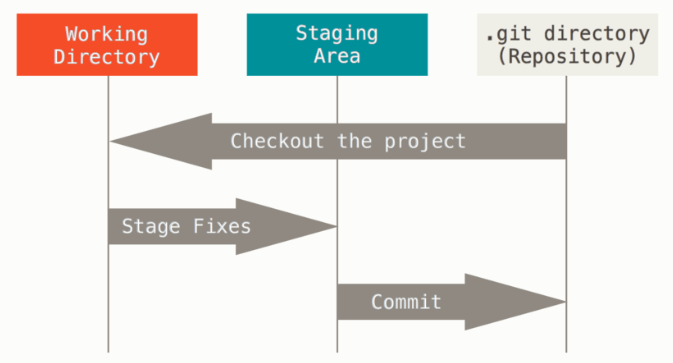
| 상태 | 의미 |
|---|---|
| Modified | 수정한 파일을 아직 로컬 데이터베이스에 커밋하지 않은 것을 의미한다. |
| Staged | 현재 수정한 파일을 곧 커밋할 것이라고 표시한 상태를 의미하다. |
| Committed | 데이터가 로컬 데이터베이스에서 안전하게 저장되었다는 것을 의미한다. |
